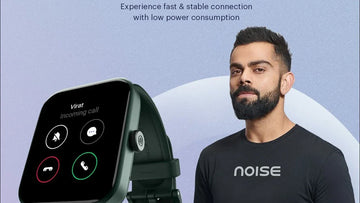OPPO consistently rolls out software updates to improve the user experience. These updates bring performance enhancements, security patches, and new Android features that keep your Reno13 running smoothly.
Latest Android Upgrade for OPPO Reno13
-
Android 14 Update: Reno13 now runs on the latest Android 14, offering improved customization, better security, and enhanced AI-driven optimizations.
-
ColorOS Enhancements: The latest ColorOS version brings smoother animations, new privacy controls, and improved multitasking features.
Key Android 14 Features:
-
Enhanced Privacy & Security: Improved app permissions and security patches
-
Smarter Battery Management: AI-driven optimization for extended battery life
-
Customization Upgrades: More control over lock screens, themes, and widgets
New Features in OPPO Reno13 Software Updates

1. AI-Enhanced Performance Boost
-
Faster app launches and better RAM management
-
AI-based resource allocation for efficient multitasking
2. Advanced Camera Upgrades
-
Night Mode 2.0: Sharper low-light images with better color accuracy
-
AI Video Enhancement: Real-time HDR and noise reduction for smoother videos
3. Gaming Enhancements
-
HyperBoost 6.0: Reduces lag and enhances FPS stability
-
Touch Sensitivity Upgrades: Better response time for gaming
4. New Privacy & Security Features
-
Auto Pixelate: Blurs sensitive information in screenshots
-
AI Spam Call Filter: Smarter call detection and blocking
How to Update Your OPPO Reno13?
To manually check for updates:
-
Go to Settings > Software Update
-
Tap Check for Updates
-
If available, download and install the update
-
Restart your device for best performance
Final Thoughts: Should You Update?
Updating your OPPO Reno13 ensures better security, improved performance, and access to the latest Android features. With each update, OPPO refines its software to provide a smoother experience.
Where to Buy OPPO Reno13? Check Here